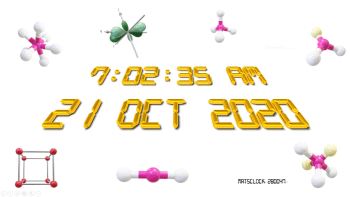MatsClock 120047 (Free)
Download WinZip -
 All
MatsClock are in Compressed Zip files. You will need WinZip to UnZip
MatsClock and run them. WinZip can Compress, Password Protect and
even Encrypt (AES 256 bit) any type of file and any number of files
into a Single file without losing Quality. Save Hard Disk Space and
Share Your files Securely anywhere.
All
MatsClock are in Compressed Zip files. You will need WinZip to UnZip
MatsClock and run them. WinZip can Compress, Password Protect and
even Encrypt (AES 256 bit) any type of file and any number of files
into a Single file without losing Quality. Save Hard Disk Space and
Share Your files Securely anywhere.
MatsClock PowerPoint Tips - How to Prepare a PowerPoint Presentation
If someone has asked you to give a Presentation on any Subject,
consider it as an honour and not a burden. You are going to be the
star for a short while on stage where people more qualified and
intelligent than you might be listening to you. So make the best of
this opportunity. These few PowerPoint Presentation tips given below are worth reading through. Here we
discuss how to prepare a PowerPoint Presentation from scratch. The
steps involved is for making the presentation a success for the
organisers, engaging for your audience and satisfying for you the
presenter and creator of your presentation.
First PowerPoint Tip - What is the Objective of Your Presentation?
Often people fail to define the Objective of the Presentation
they are going to prepare and deliver to a certain audience. This is
an important aspect. Your success of giving a presentation will be
entirely depending on the Objective you set before you open
Microsoft PowerPoint or any presentation software. If you have been asked to deliver a lecture or a presentation,
your first thought should be what is it that you are going to
achieve by delivering this lecture or presentation? What is it that
the person or organisation that told you to do the presentation is
expecting? What will your audience gain at the end of your
presentation? Will your audience learn something new fromyour
presentation? If you can answer these questions, then you have found
the purpose of your presentation and can start confidently.
Second PowerPoint Tip - Choose the Subject for Presentation based on Your Objective
Your chosen objective will decide your Subject of Presentation,
unless you have been told to give a presentation on a certain topic.
It is always wiser to choose a subject that you are already well
versed with. But if you have been given a Subject lesser known to
you, then do a lot of research and reading up, taking notes all
through the process. Now read the notes you prepared and re-arrange the points in
sequence one leading to the other according to their relevance as if
you were writing a story. That also will aid you to remember your
presentation like a story in addition to helping your audience to
retain most of what you are going to tell them and show them on
screen.
Third PowerPoint Tip - Design Your Presentation for the Type of Audience
This is a very important Presentation tip. A presentation in PowerPoint or any other software is designed to aid you to explain what you want to speak to your audience in sequence. But since you are going to project it on screen for your audience to see it, you need to take the type of audience you will be delivering your presentation also into consideration and modify your PowerPoint Presentation accrodingly to keep them interested and asking for more. The points to be considered about your audience are their age group, gender, parents, children, older generation, professionals, occupation, previous knowledge about the subject, etc. You need to use graphics and pictures according to these criteria. Your own knowledge about the topic has to be at par with the kind of the audience you will be speaking to during your presentation.
One of the important aspect to consider is whether your audience
have come to attend you presentation on their own or have they been
forced to attend by their company or school etc? Can you add some
humour and lighter moments without deviating from the topic? In all
cases it is better to keep your presentation as simple as possible
as you may need to justify the time allotted to you for the
presentation. Also ask if there are other presentation before and after your
presentation. All these things will matter how you modify your
presentation to keep your audience with you. If you are presenting
the last then your audience is tired. If you are the first then you
need to be highly professional. If you are in between then they will
compare your style, confidence and knowledge with those who
presented before you.
Fourth PowerPoint Tip - What Time of The Day is Your Presentation?
The time of the day plays a big role in the attentiveness of your audience and your own energy. Post lunch sessions people are tired and want to sleep. Keeping the audience attentive post lunch is a big challenge. The morning session is great as your audienc would be fresh and energetic to participate in your presentation. If it is just before lunch then also people are worried of time required to navigate through the traffic to get home. So if the Presentations are a full day affair, then ensure that audience are given a working lunch to keep them focused. If it is the end of the day, they the audience are just waiting for your presentation to get over so that they can go home. Your presentation may need to be modified to cater for the time of the day. There may be some compromise to be done to keep your audience attentive and happy. Keep your presentation short and focussed to the point.
Well begun is half done and first impression is the last
impression. Towards that start your Presentation with something
pleasing to the eyes. It could be a video or a cartoon. Something
which lightens up or excites your audience to know your skills and
that they are in good professional hands for the next 20 to 30
minutes. If you do not have anything to show then I recommend you display
a Digital Clock in Full Screen like MatsClock 120047 you have seen
on top of this page. This website has hundreds of flash clocks and
digital clocks for PowerPoint Presentations to Choose from. Select a
MatsClock appropriate to the Subject you are going to be presenting
that day.
Free Download MatsClock 120047 - Live 12 Hour AM/PM PowerPoint Digital Clock
MatsClock 120047 is Live 3D Digital Clock Timer that shows you the time and date with a lot of different molecules with atomic bonds doing 3D rotation. This digital clock is ideal to be displayed during a Chemistry class for School children both online and for real classroom. This MatsClock 120047 could get your students interested. The Clock is designed in PowerPoint using many 3D objects that resemble the bonding of atoms which we all study in Chemistry during our school days. Thus this clock is ideal for teachers and academicians who would like to show off the rotating 3D Chemical bonding between the atoms with this PowerPoint digital clock since all the classes are now a days held online.
I have given five different PowerPoint Digital Clock models in
MatsClock 120047 Download Zip file you see on top of the page which are called MatsClock 120047,
120047a, 240047, 260047 and 280047 inside a single Zip file which
you can easily download using the green Download button on top of
this page. In case you are going to give a presentation on Chemistry or
Atoms, Molecules, bonding between atoms and molecules
related topics, then this is the ideal digital clock to show off
your PowerPoint skills by just displaying this digital clock
like MatsClock 120047 which is an AM/PM Live Digital Clock
inserted into a PowerPoint Slide and even displays the current date. Double click it after downloading
the file runs on full screen mode. You may share the video and the MatsClock 120046 zip file you
downloaded or any of the Digital Clock PowerPoint file inside it
freely without any modifications.