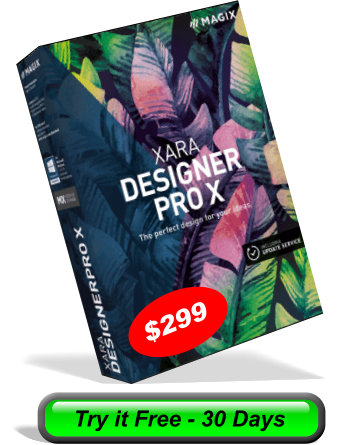Xara Designer Pro - Zoom Anything from 1% to 25,601%
Download Xara Designer Pro - Click here

Xara Designer Pro Features....
Zoom Tool in Xara Designer Pro
The Zoom Tool available in Xara PhotoGraphics Designer and Xara
Designer Pro has the ability to Zoom anything on the drawing area
from 0% to 25,601% easily. You do not need any high end computer to
do it. Just keep the control key pressed and rotate the mouse wheel
as fast or as slow as you want and see the photo, vector or 3D
graphics however complicated it is on your screen reduce in size or
enlarge in size up to 25.601 times its original size. This Xara
Designer Pro Zoom feature goes past all other software in its
ability. Most Photo Editing and Graphics or 3D sotware can only Zoom
an object on its drawing area by only a few times. But Xara Photo
Graphics Designer Pro Software can zoon over 25 times instantly.
This is made possible by a super fast rendering engine which is the
secret behind the success of Xara Designer Pro.
Xara Zoom Tool Features Video Tutorial
In the Xara Designer Pro Zoom Feature Tutorial Video above I have
tried to display the speed with which Xara Designer Pro can Zoom.
The Zoom tool looks like a lens with a handle. There are many
options to zoom in Xara. The first few options are given in Zoom
percentage like 5%, 10%, 25%, 50%, 75%, 100%, 200%, 500%, 1000%,
2000%, 4000%, 8000%, 16000% and 25601%.
Download Xara Photo Graphics Designer Pro - Click here
Xara Zoom Tool Page and Content Options
Apart from changing the Zoom in (%) percentages it is possible to
use Zoom in Xara Designer Pro in many other ways. Below Percentages
in the Zoom drop down menu of Xara, you have a few more options to
zoom fast to suite your requirements. The Zoom to Page option when
pressed will Zoom the Xara Designer Pro to show the entire page
irrespective of what zoom was there in the white drawing area. Below
that you see "Page Content" which when clicked will Zoom the entire
contents to fill the white drawing area of Xara Designer Pro on your
monitor. If you click on the "Selected" option then you will see the
selected object shape or text will fill the entire white drawing
area of Xara Designer Pro. In case you select the "Previous" option
in Zoom drop down of Xara Designer Pro then you will find that the
previously selected object or text will now fill the entire white
drawing area seen on your monitor.
Xara Designer Pro Zoon to Page Width
It is also possible to Zoom the Xara Designer Pro White Drawing
area to fill the page Width wise by clicking on the Xara Zoom Tool
drop down "Page Width" Option. And finally if you want to see the
entire Xara Document on your screen inside the white drawing area
then in the Zoom Drop Down Menu of Xara Designer Pro just click the
last option which says "Document". Thus you can see you have so many
options to zoom the Xara document you have created in Xara designer
Pro from the minimum to a maximum of 25,601% the original document
which is unheard of in other documents.
Xara Designer Pro Super Fast Rendering Engine
And if you do get this kind of super Zoom of Xara Designer Pro in
other graphics or photo editing software, then it will take a long
time to show up on screen because the document will need a lot of
memory and RAM space to render. Amazingly, Xara Designer Pro has not
such restriction and renders the graphics or photo at your maximum
zoom of 25,601 % instantly as you use your mouse or select from the
Xara Zoom drop down menu. This is all thanks to the super fast
rendering engine which forms the core of this sophisticated yet so
simple to use software called Xara Designer Pro which you can use to
Edit Photos, Vector Graphics, 3D Objects with lighting control,
Desktop Publishing jobs or even to make a Super Website that adjusts
itself on all platforms, browsers and devices.
Try Xara Designer Pro for 30 Days Free. Xara
Designer Pro is just an amazing software that can make your
imagination run wild. And the best part is that Xara Designer Pro
needs no Experience of any sort to use it. Simple, Sophisticated and
Easy to Use.